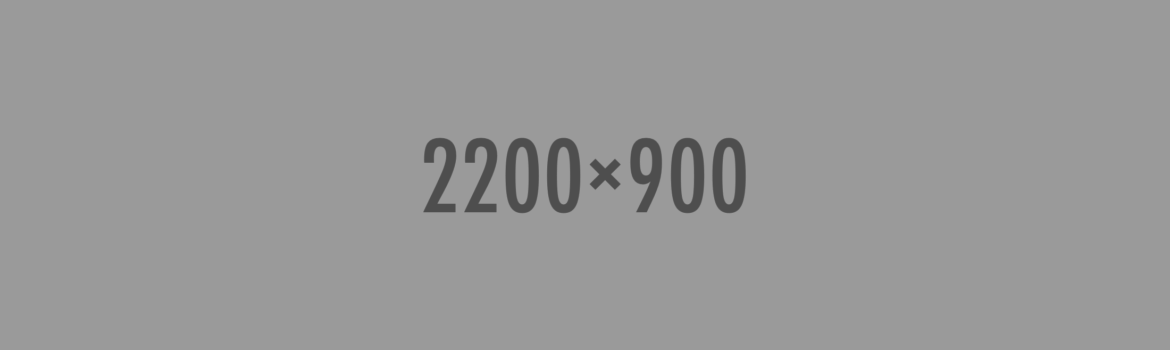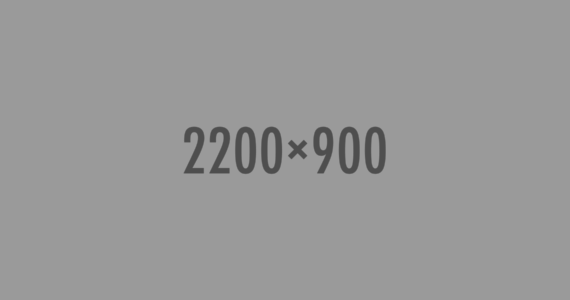- Download the Real Estate files from your ThemeForest account. Navigate to your Downloads tab on ThemeForest and find real-estate. Click the Download button.
- On your local computer extract the ZIP folder downloaded from ThemeForest. After extracting files you will open the folder called “real-estate.zip” where you will find more folders (child-theme, documentation, licensing)
- Locate the real-estate.zip in the real-estate folder. This is the theme you have to install.
Note: If you are installing your theme from the WordPress theme installer, but get a message that says“Are you sure you want to do this?”, most likely your web server is configured with PHP settings that are too low to allow the theme ZIP file to upload.
Specifically, PHP is configured to a maximum file upload size limit at 8 megabytes or less. The theme ZIP is currently about 34 megabytes in size which is mainly due to the included plugins and all the demo content. Thus, the web server is rejecting the upload. WordPress is giving you a rather ambiguous message in response. This is not a theme fault or bug.
- Go to ‘Appearance > Theme’ section
- Click ‘Add New’ and select the ‘Upload’ option
- Upload the zip file
- Wait for the theme installation
- In the last click on the activate button to activate the theme.
All Done 🙂
Please note :
That some hostings have a restriction on a size of a file that you are uploading. If any warnings appear, most probably, your hosting has file size limit. And the theme .zip file is too large to be uploaded via WordPress Panel.
You can contacting your hosting provider and ask to ease this restrictions (e.g 32MB will do).
There two ways to solve this problem
- You can either get your web host to increase your PHP limits.
- You can upload your theme via an FTP client.
Recommended PHP configuration limits are as follows:
- max_execution_time 60
- memory_limit 128M
- post_max_size 48M
- upload_max_filesize 48M
Recommended For You

How to Update T
<a href="http://kodeforest.com/demo/realestate/real-estate-wordpress-real-estate-wp/">Real
Read more
Whats New In Re
We are very excited to announce that Real Estate V3.0.0<strong> has been released.</stron
Read more